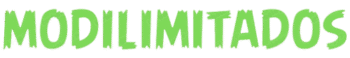Boy Skins for Minecraft
Description
Overview and Basic Information
In Minecraft, player skins are the outfits or “avatars” you wear as you explore, build, and survive. Boy skins are predesigned or custom-created models that feature male characters, ranging from everyday outfits to fantasy heroes, futuristic warriors, and more. Whether you’re playing on Java Edition or Bedrock Edition, swapping your skin is quick and hassle-free, giving you the freedom to express personality, role-play a character, or simply stand out on multiplayer servers.
Boy skins come in several categories:
- Default-style: Variations on the classic Steve.
- Modern casual: Jeans, hoodies, sneakers.
- Fantasy/role-play: Knights, wizards, superheroes.
- Pop culture: Inspired by movies, TV shows, sports stars.
Most skins are 64×64 PNG files. You can download them from community sites like NameMC, The Skindex, or Planet Minecraft, or create your own in an editor such as NovaSkin or MCSkin3D. Once you have a skin file, simply upload it in your Minecraft profile (Java) or import it via the in-game “Skins” menu (Bedrock).
Key Features and Highlights
- Endless Variety: Thousands of boy-themed skins are available, covering sports uniforms, streetwear, medieval armor, sci-fi suits, and more.
- Customization Tools: Editors let you adjust every pixel, change colors, and add details like hats, scarves, or gadgets.
- Animated Layers (Bedrock): Bedrock Edition supports a second layer for hats, jackets, or 3D accessories, making your character pop.
- Community Creations: Many skin designers share their work freely, and popular creators continually release seasonal or themed sets (e.g., Halloween, Christmas, back-to-school).
- Cross-Platform Compatibility: A single PNG works on PC, consoles, and most mobile clients, ensuring consistency across devices.
- Quick Swapping: Java players can upload new skins in seconds on the official website; Bedrock users can switch between saved skins in the profile screen without restarting the game.
Pros and Cons
Pros:
- Self-Expression: Boy skins let players showcase favorite styles, fandoms, or professions.
- Easy to Install: The upload/import process is straightforward and well-documented.
- Community-Driven: Active forums and sites keep fresh content flowing daily.
- Role-Playing Ready: Perfect for themed servers—slay dragons in armor, patrol space stations in a flight suit, or wear soccer kits on a sports map.
Cons:
- Quality Varies: Not all free skins are well-designed; some appear pixelated or unbalanced.
- Search Overload: Tens of thousands of skins can make it hard to find exactly what you want.
- No Official Moderation: Community sites may host copyrighted or inappropriate content. Always preview skins before downloading.
- Bedrock Layer Limitations: Too many layered accessories can cause visual glitches on lower-end devices.
Gameplay Tips and Tricks
- Preview Before You Download: Use the site’s 3D preview or import into a creative world to check lighting and proportions.
- Customize a Base Skin: Start with a “blank” boy template and tweak colors, add logos, or combine elements from multiple skins for a truly unique look.
- Organize Your Library: Save favorite skins in folders labeled by theme (e.g., “Medieval,” “Modern,” “Sci-Fi”) so you can switch instantly for different game modes.
- Test in Multiple Lighting Conditions: A skin that looks great under bright daylight might lose detail in a dark dungeon. Adjust contrast or add brighter accents.
- Use Layered Accessories Sparingly: On Bedrock, a hat or scarf layer adds personality, but over-layering can cause clipping issues.
Conclusion and Personal Opinion
Boy skins for Minecraft open up a world of creative self-expression. From casual streetwear to epic armor, you can choose an identity that matches your playstyle and the story you want to tell. Personally, I find that a well-crafted skin enhances immersion—slipping into a knight’s chainmail before a castle siege or donning a detective trench coat adds an extra layer of fun. While sifting through countless options can feel overwhelming, a little curation and customization ensure you always look your best in-game.
FAQs
Q: Can I use the same skin on Java and Bedrock?
Yes. A standard 64×64 PNG works on both, though Bedrock’s extra layer may remain unused in Java.
Q: How do I create a custom boy skin?
Use online editors like NovaSkin or MCSkin3D. Start from a blank template, paint pixels directly, and export the PNG.
Q: Are there copyright issues with popular skins?
Some skins mimic trademarked characters. For personal use, it’s generally fine, but avoid sharing or distributing for profit.
Q: Why does my layered accessory disappear?
On lower-end devices or certain Bedrock versions, the second layer may not render. Save a “flat” version if you encounter glitches.
Q: Where can I find high-quality boy skins?
Top community sites include NameMC, The Skindex, and Planet Minecraft. Sort by rating or downloads to find fan favorites.