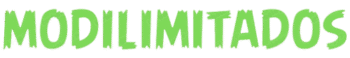Furniture Mod For Minecraft
Mods / Addons PE Studio
Mar 14, 2025
41.6 MB
2.3.5
8.0+
10.000.000+
Description
Furniture Mod for Minecraft: Elevate Your Builds with Stylish Decor
Minecraft has long been celebrated for its endless creative possibilities. Yet, despite its vast building potential, many players find the lack of detailed furniture limiting when decorating their virtual homes or community spaces. The Furniture Mod for Minecraft addresses this gap by adding a wide range of stylish, functional furniture items that bring life and realism to any build. This blog explores the mod’s features, interface, user feedback, and why it’s become an essential addition for many Minecraft players.
Introduction
The Furniture Mod for Minecraft transforms your gameplay by introducing an assortment of furniture pieces — from sofas, tables, and chairs to kitchen appliances and decorative elements. Unlike the basic blocks in vanilla Minecraft, these items add nuance, making your structures more immersive and visually appealing. This mod is popular among players who enjoy interior design or want to make their Minecraft worlds feel more like real living spaces.
Interface of the App
Installing and using the Furniture Mod is designed to be user-friendly. After installation through a mod loader like Forge (for Java Edition), the mod integrates directly into Minecraft’s existing interface.
-
Creative Inventory Tabs: The mod adds new categories or tabs in the creative inventory, where all furniture items are neatly organized for easy access.
-
Crafting Recipes: Most furniture can be crafted using familiar Minecraft materials such as wood planks, wool, and iron, with recipes displayed in your recipe book.
-
Place and Interaction Controls: Placing furniture works like placing any block, but many pieces allow additional interaction — for example, sitting on chairs or opening cabinets.
-
Configuration Options: Some versions of the mod include a settings menu accessible via the main menu or in-game, where players can customize spawn rates, enable/disable certain furniture types, or tweak performance settings.
This seamless interface ensures players, even beginners, can quickly find and use furniture items without complicated menus or commands.
What Outstanding Features Does the Application Have?
The Furniture Mod stands out due to several remarkable features:
-
Diverse Furniture Collection: It offers a huge variety of items, including sofas, beds, chairs, tables, shelves, lamps, kitchen appliances, and even decorative plants.
-
Realistic 3D Models: Unlike vanilla blocks, furniture items come with detailed 3D models and textures that enhance visual quality.
-
Interactive Elements: Many furniture pieces are functional — you can sit on chairs, open cabinets, or turn lamps on and off.
-
Customizable Options: Some mods let you customize colors or styles, allowing personalization that suits your building aesthetic.
-
Compatibility: The mod works well alongside other popular mods and resource packs, ensuring it fits easily into your existing Minecraft setup.
-
Performance Friendly: Despite adding many new models, the mod is optimized to minimize performance impact on most systems.
User Feedback and Ratings
Players have generally given the Furniture Mod very positive reviews. Users praise its ability to make homes and buildings feel more alive and personalized. Many highlight:
-
How the mod enhances roleplaying experiences by creating realistic environments.
-
The variety and quality of furniture available, making decorating fun and creative.
-
The smooth integration with Minecraft’s existing gameplay.
Some users report minor bugs, such as occasional clipping issues or furniture placement glitches, but these are often quickly fixed with updates. Performance is typically good, though players with older devices sometimes note a slight drop in frame rates when many furniture items are loaded.
Conclusion
The Furniture Mod for Minecraft is a must-have for players who want to elevate their building and decorating experience. By adding stylish, functional furniture, it transforms plain structures into cozy homes and lively communal spaces. Whether you are a casual builder or a serious designer, this mod expands your creative toolkit and deepens immersion.
While it may introduce some minor technical challenges depending on your device, the benefits far outweigh these small inconveniences. The mod’s constant updates and community support make it a reliable and enjoyable addition to Minecraft.
FAQs
Q: How do I install the Furniture Mod for Minecraft?
A: Download the mod file compatible with your Minecraft version, install a mod loader like Forge, then place the mod file into the ‘mods’ folder. Launch Minecraft with the mod loader to enable it.
Q: Is the Furniture Mod compatible with Minecraft Bedrock Edition?
A: Most furniture mods are designed for Java Edition. Bedrock Edition has limited mod support but may use add-ons with similar features.
Q: Can I interact with furniture items?
A: Yes, many furniture pieces are interactive — you can sit on chairs, open cabinets, or switch lamps on and off.
Q: Will the mod affect my game’s performance?
A: It’s optimized for good performance on most modern PCs, but older systems may experience some slowdown.
Q: Are there crafting recipes for all furniture?
A: Yes, the mod includes recipes that use standard Minecraft materials, making it easy to craft furniture in survival mode.