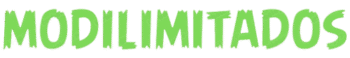Skin Editor 3D for Minecraft
Description
Introduction to Skin Editor 3D for Minecraft
Minecraft’s endless creativity isn’t limited to building worlds—it extends to how you present yourself within them. A 3D skin editor for Minecraft elevates character design by letting you paint and preview every surface of your avatar in three dimensions. Instead of guessing how a flat 64×64 texture will wrap around a blocky model, you sculpt directly on a live, rotatable character, ensuring every pixel lands exactly where you want it. Whether you’re crafting a detailed hero suit, a whimsical creature, or a mirror-image of yourself, a 3D skin editor streamlines the creative process and brings your vision to life instantly.
Interface of the Skin Editor 3D for Minecraft
A well-designed 3D skin editor balances powerful tools with an intuitive layout tailored for both desktop and mobile devices:
-
Central 3D Canvas: At the heart of the interface sits your character model. Click-and-drag (or swipe) to rotate it freely, zoom in to work on individual pixels, and pan across different body parts. Real-time rendering means color changes appear instantly, so you never have to switch back to Minecraft to see how your design looks.
-
Layer Panel: Toggle between the base layer (your character’s skin) and the overlay layer (hat, jacket, or accessory). This separation allows for depth—think 3D helmets, capes, or custom shoulder pads—without permanently altering the base texture.
-
Toolbox & Color Palette: Common painting tools (pencil, fill bucket, eraser) share space with advanced options like gradient brushes, blur/sharpen, and pixel-perfect line tools. The color picker offers a wide palette plus hex-code input for precise shades. Some editors also include shading presets, so you can quickly apply light and shadow effects across clothing folds and facial features.
-
Symmetry and Mirror Modes: A single toggle mirrors your strokes across the X or Y axis—perfect for creating balanced designs like matching boots, gloves, or helmet details without repetitive painting.
-
Import/Export & Version History: One-click export saves your skin as a standard PNG ready for Java or Bedrock Edition. Version history lets you roll back or fork earlier iterations, so experimental edits never overwrite your favorite designs.
What Outstanding Features Does the Application Have?
-
Real-Time 3D Preview with Lighting Effects: Beyond basic rendering, some editors simulate in-game lighting (daylight, torchlight, night) so you can ensure contrast remains clear whether you’re in a dim cave or atop a snowy mountain.
-
Animation Preview: A handful of 3D editors animate basic player motions—walking, jumping, or idle poses—letting you see how your skin looks in motion before you export it.
-
Community Skin Gallery: Browse, download, and remix trending skins shared by other creators. Many apps let you “like” and comment, fostering a collaborative community where tutorials and tips flow freely.
-
Template & Asset Library: Prebuilt templates—robes, armor pieces, robotic limbs, animal heads—snap onto your model. Drag and drop these assets, then recolor or resize them to match your theme.
-
Layer Masking & Alpha Brushes: Control exactly where effects apply by masking areas (e.g., only the shirt, not the arms) and using opacity-sensitive brushes to create subtle gradients or worn-in textures.
User Feedback and Ratings
Users consistently rate top 3D skin editors between 4.5 and 4.8 stars on app stores and modding sites. Praise centers on:
-
Ease of Use: Beginners find the drag-and-drop 3D canvas far more intuitive than flat editors, cutting design time in half.
-
Feature Depth: Advanced creators appreciate the shading tools and animation previews, calling them “game-changers” for polished results.
-
Performance: On modern hardware, real-time 3D painting remains smooth even at high zoom, though some older mobile devices report occasional frame drops when using blur effects.
-
Community Hub: The built-in skin gallery is a hotspot for inspiration—many players say they learn new techniques by reverse-engineering public templates.
Constructive critiques often mention wishes for more prebuilt assets (e.g., additional armor types) and deeper integration with Minecraft’s marketplace. Developers respond regularly with updates that expand asset libraries, optimize performance, and refine UI based on community polls.
Conclusion
A 3D skin editor for Minecraft streamlines the leap from imagination to in-game reality. By painting directly on a rotating model with layered controls, symmetry tools, and real-time lighting, you eliminate guesswork and polish your avatar to perfection. Whether you’re an absolute beginner designing your first quirky outfit or a veteran illustrator crafting a complex mech suit, the intuitive interface and robust feature set make 3D skin editors indispensable for modern Minecraft personalization.
FAQs
Q: Do I need to export differently for Java versus Bedrock Edition?
No—the standard 64×64 PNG works for both editions. Just upload it through Minecraft’s profile page (Java) or the Skins menu (Bedrock).
Q: Can I import existing flat skins into the 3D editor?
Yes. Most editors support importing any vanilla or custom PNG skin so you can enhance it with 3D effects and layers.
Q: Are these editors free?
Many offer core functionality for free, with optional in-app purchases to unlock advanced brushes, animations, or asset packs.
Q: Will performance suffer on older devices?
Complex effects like blur or real-time shadows may slow down older phones or tablets. You can disable these in settings to maintain smooth painting.
Q: Can I share my creations directly from the app?
Top editors include export-to-gallery or social-share features, letting you post your skin to community hubs or social media in one tap.