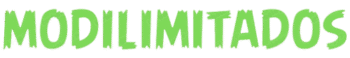TNT Mod for Minecraft PE – MCP
Master Mod Minecraft
Aug 10, 2023
12.4 MB
2.3.44
7.0+
5.000.000+
Description
Brief Overview of the Mobile Game App
The TNT Mod for Minecraft PE (Pocket Edition)—often referred to simply as the MCP TNT Mod—is an add-on that supercharges your destructive and creative potential with a variety of new explosive blocks. Designed specifically for the mobile version of Minecraft, this mod integrates seamlessly via popular installers like MCPE Master or BlockLauncher. With the TNT Mod installed, players gain access to dozens of new TNT types, remote detonators, and chain-reaction mechanics that transform both mining sessions and large-scale builds into spectacular, boom-filled events.
Features and Gameplay
- New TNT Variants: Beyond classic TNT, the mod adds specialized charges such as Mega TNT (massive blast radius), Nano TNT (mini-explosions for precision clearing), Sticky TNT (attaches to surfaces before detonating), and Water TNT (creates water pulses instead of fire).
- Remote Detonation System: Craft and equip a Detonator Remote, allowing you to place multiple TNT blocks and trigger them all from a safe distance. You can also set timed delays or define custom ignition sequences for epic chain reactions.
- Shaped Charges: Use TNT Shapers—craftable molds that shape explosive blasts into walls, tunnels, or tunnels—making it easy to carve out fortress walls or underground hallways in seconds.
- Custom Recipes: The mod introduces new crafting paths, combining gunpowder with materials like redstone dust, iron ingots, slime balls, and even glowstone to produce each TNT variant. All recipes appear automatically in your creative inventory and in the recipe book.
- Visual and Audio Enhancements: Expect new smoke particles, color-coded blast flashes, and thundering sound effects that vary by TNT type, adding a cinematic flair to every detonation.
- Safety Toggle: A built-in “Safety Mode” lets you test TNT placement without triggering a real blast—perfect for planning your demolition in creative mode before executing it in survival.
Tips and Strategies for Beginners
- Start Small with Nano TNT: Before unleashing Mega TNT, practice with Nano TNT to learn blast radii and delay settings. Its tiny explosions help you master timing without obliterating your base.
- Use Sticky TNT for Precision Mining: When you need to extract hidden ore veins, sticky variants let you place charges directly against ore blocks, reducing collateral damage to valuable surroundings.
- Build Chain Reactions: Lay multiple TNT types in sequence, connecting them with redstone or remote triggers to create a domino effect. Try alternating between Mega TNT for wide blasts and Water TNT to blast away rubble and extinguish fires.
- Map Out Your Blast Zone: Always mark the boundaries of your intended blast with temporary blocks or torches. This prevents accidental overreach into your buildings or vital farms.
- Leverage the Safety Toggle: In creative mode, enable Safety Mode to preview your setup and fine-tune timing before switching to survival and going live.
- Carry a Detonator Remote: Keep your remote in your hotbar so you can trigger or abort blasts at a moment’s notice. If things go sideways, you can disable the sequence before it finishes.
Final Thoughts and Review
The TNT Mod for Minecraft PE – MCP is a thrilling addition for players who want to combine technical savvy with sheer explosive power. Its diverse TNT catalog and remote-detonation options spark endless possibilities—whether you’re clearing land for a mega-build, tunneling through mountains, or staging epic in-game firework shows. While the learning curve can be steep, especially when mastering chain reactions, the payoffs are impressive: one well-timed multilayer blast can reshape entire biomes. Performance remains solid on most modern smartphones, though extremely large simultaneous explosions can introduce frame dips. Overall, this mod scores high on fun factor and creativity, making it a must-install for adventurous builders and demolition artists alike.
FAQs
Q: Which Minecraft PE versions are supported?
The latest version of the mod supports MCP v1.16 and above. Check the mod page for specific version compatibility notes.
Q: Can I use this mod in multiplayer?
It depends on the server. Both you and the server must have the mod installed, and the server must permit custom behavior packs.
Q: How do I craft Mega TNT?
Combine 4 gunpowder, 4 iron ingots, and 1 glowstone dust in a crafting table. The recipe appears automatically once the mod is active.
Q: What happens if I misfire a remote detonation?
Use the remote’s “Abort” button within five seconds of activation to cancel the sequence. Beyond that window, the charges will detonate as programmed.